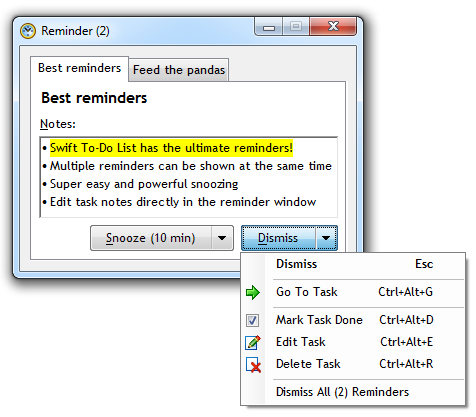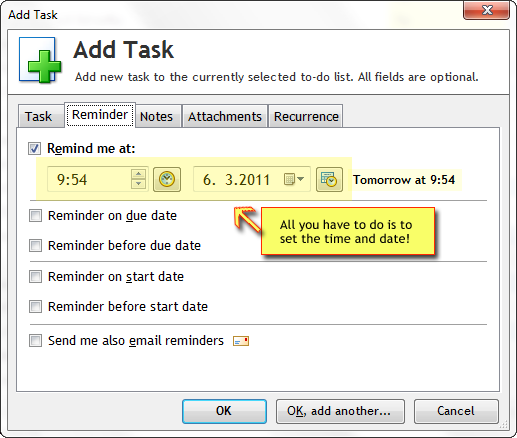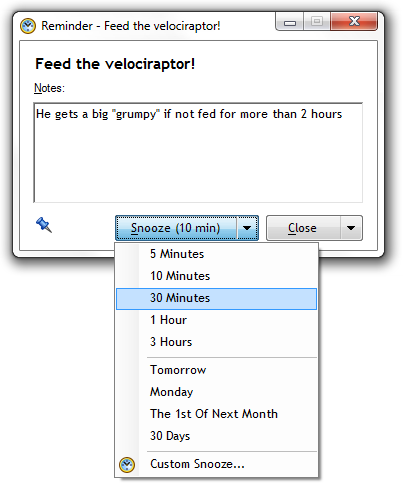Reminder software
Reminders are an essential part of Swift To-Do List.
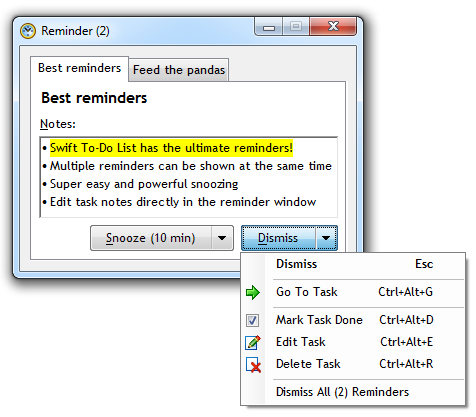
- Easily activate reminder for any of your tasks.
- Simple reminder - choose the time and date
- Reminders before due date, and reminders before start date are also supported, as well as reminders on due/start date
- Receive email reminders sent directly from Swift To-Do List
- Multiple reminders can be shown at the same time
- Many customization options - Make the reminder window always on top, choose custom sound and reminder behavior etc.
How to set a simple reminder
Open the Edit Task window for the task that you want to have reminder. If you have not created the task yet, then simply open the Add Task window.
In the Add/Edit Task window, go to the Reminder tab.
Now, all you have to do, is to select the time and date, and that's it!
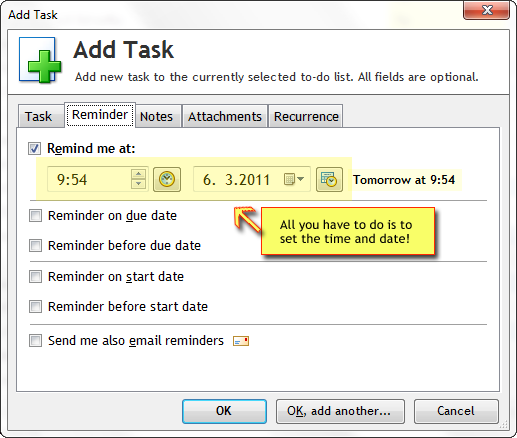
Reminder snoozing
You can easily snooze (postpone) any shown reminder, by any time amount. Custom snooze time is also possible, either relative (30 minutes), or absolute (Tomorrow at 12:00). Swift To-Do List even remembers your last 3 custom snoozes, and shows them among the inbuilt presets.
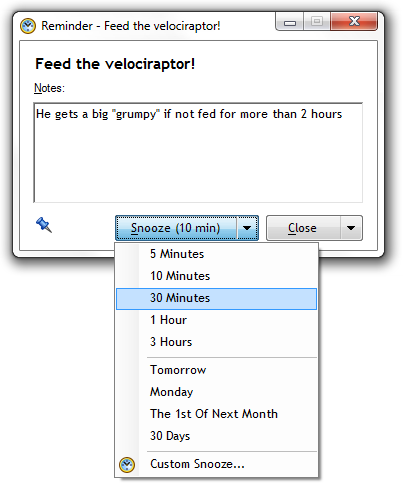
Recurring reminders
The Recurrence feature can be used to create recurring reminders of many patterns, including:
- Daily
- Weekly
- Monthly
- Yearly
- Hourly
Simply select "Just remind me" in the Action dropdown in the Recurrence tab.
Email reminders
You can check "Send me also email reminders", and you will receive all reminders to your email address as well, to minimize the chance you miss them. The SMTP settings are shared with the "Email Task..." feature.
Download Swift To-Do List
Download Swift To-Do List now. The free trial version is fully functional for 30 days.
I have recently purchased a license for Swift To-Do List Professional. This is easily the best software of its kind that I have ever used!
Your software's great. I got so fed up with inferior organizer/reminder software I was considering writing my own before I found swift. I'm glad you got around to making it so I don't have to bother!
Blaine B, USA
 Tree Notes
Tree Notes
 FastPaste
FastPaste
 Mind Collected
Mind Collected