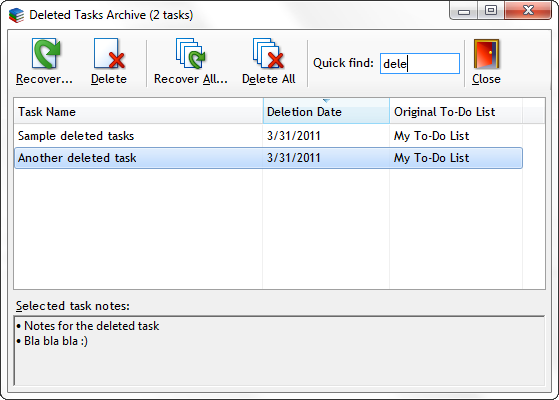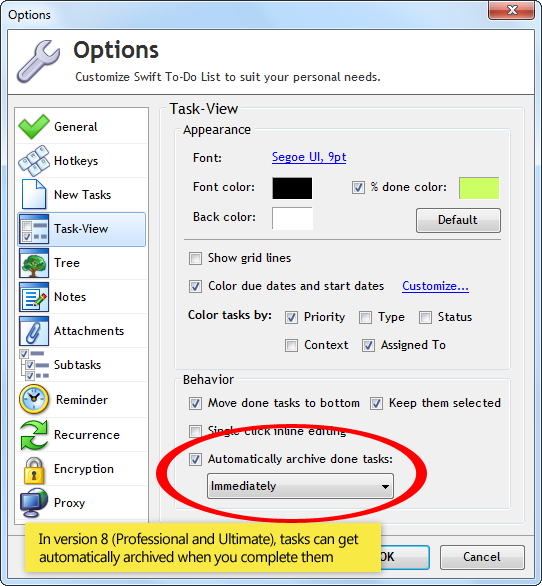Task archive
Task Archive stores all your deleted tasks. Every time you delete a task, it is automatically moved to the Task Archive. Task Archive can be opened using Manage - Archived Tasks...
You can easily recover any deleted tasks from the Task Archive.
The Task Archive also stores deletion dates, so you can use it as a history tool or log.
There is a quick find box in the Task Archive which allows you to find deleted tasks.
To permanently delete a task, either delete it using Shift + Delete, or remove it from the archive.
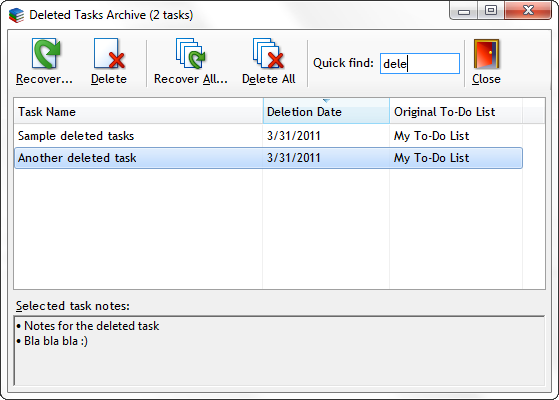
Automatic archiving of done tasks
Since version 8, done tasks can be automatically archived.
Done tasks can get auto-archived after a specified number of days (1 day, 2 days, ..., 7 days, 14 days, 30 days, etc) or even immediately.
This feature keeps your to-do list clean, up-to-date and relevant. Done tasks tend to pile up in our lists, and we usually have to delete them manually. Well, not anymore!
To enable the automatic archiving of done tasks:
- Open Options using menu File - Options.
- In the Options window, go to the Task-View section
- At the bottom of the Task-View section, check "Automatically archive done tasks"
Finally, press OK and that's it! From now on, done tasks will get automatically archived after the specified amount of days.
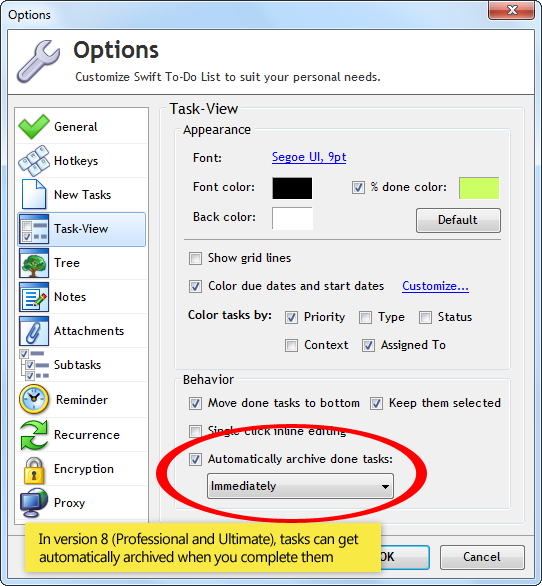
Download Swift To-Do List
The free 30-day trial version is fully functional.
This is my genuine feedback after purchasing Swift To-Do List 7, 2x Licenses for myself and our senior graphics member.
I've always used MS Excel to control the design departments workload but find excel 'awkard' for want of a better word. Stumbled across Swift To-Do List, downloaded the trial, organized a review meeting of this product and made the purchase.
This program, albeit 'simple', functions absolutely beautifully! The interface has a natural feel and approach as to what to do - one could almost do without a Help option - it really is that simple to operate.
Our function is to control the design department, product design, graphic design and animation. Already we have structured our department and revised working protocols with the help of Swift To-Do List.
Just a HUGE thanks for a great, functional, simple to use application - well done!
Jason L, New Zeland
 Tree Notes
Tree Notes
 FastPaste
FastPaste
 Mind Collected
Mind Collected