Swift To-Do List 8 has very powerful and flexible support for recurrent tasks.
How to make task recurrent
Open the Edit Task dialog for the task that you want to be recurrent. If you have not created the task yet, then simply open the Add Task dialog.
Then, in the Add/Edit Task dialog, go to the Recurrence tab.
| 1. | Select the desired pattern (interval) in the dropdown (eg. Daily) |
| 2. | Configure the pattern |
| 3. | Select the time of the day at which will the task recur |
And you are done! The rest of the steps is optional:
| 4. | Select the desired Action. |
| 5. | Select Starting date. |
| 6. | Select Ending date. The task won't recur after this date. |
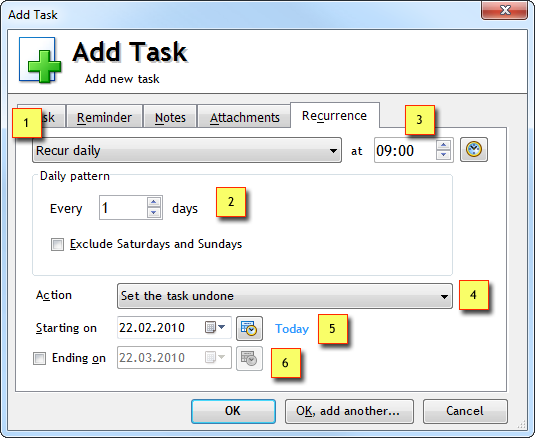
Recurrence patterns (intervals)
The recurrence configuration is very flexible and has many patterns to choose from:
| • | Daily |
| • | Weekly |
| • | Monthly |
| • | Monthly on day of the week |
| • | Yearly |
| • | Yearly on day of the week |
| • | Hourly |
| • | After Completion (x days after the task is done) |
It is possible to setup recurrences like: The last Friday of every month, or the first Monday in January, or every Tuesday and Thursday, or 5 days after the task is completed, or virtually any other pattern.
Recurrence can be used to remind you of birthdays and holidays as well.
Recurrence actions
You can choose what happens when the task recurs. This is called "Action". It can be one of the following:
| • | Set the task undone |
| • | Set the task undone and remind me |
| • | Duplicate the task, set the copy undone |
| • | Duplicate the task, set the copy undone and remind me |
| • | Just remind me (this allows you to create recurrent reminders) |
More on recurrence
We've also published a Recurring Tasks Guide on our blog. It includes some extra tips:
http://www.dextronet.com/blog/2011/01/recurring-tasks-all-about-them/