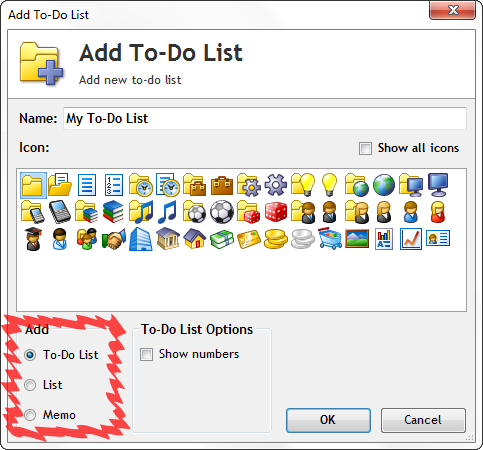What is a "Memo"?
Memos are simply full-page notes that are not attached to any task. You can create them in the tree like an ordinary to-do list.
Memos are very useful, because:
| 1. | Sometimes, you need to capture notes or ideas that are not related to any particular task |
| 2. | Sometimes, you need more editing space or longer notes |
How to create a memo
Creating a memo is very similar to creating a to-do list. All you have to do is to open the Add To-Do List dialog, and select "Memo" in the Add frame. Choose the name and icon then, and press OK.