Computer To-Do List / Computer Task List
Did you know an average American spends at least 6 hours of his day in front of the computer? Any average American employee who has a computer in his or her office spends even more time this way.
Between performing your tasks, eating lunch, going to and from the workplace, you are bombarded with information and data that, at times, our complex mind cannot process or even remember.
With the dawn of the electronic age, we look at computers as extensions of our brain. We could think of the programs that we use as annexes of our mind processes.
More often than not, it's actually the computer that helps us to increase our productivity and as our mind handles the processes, we delegate simpler tasks to our computer.
Computer to-do lists and task lists are the key to remembering the things that you need to do as well as the tasks that you need to perform.
Since an average American uses the computer for a third of his entire day and relies on the computer for most of the tasks that needs to be performed (like sending emails, ordering online, and doing other job related tasks), computer to-do lists and tasks lists are the key to increasing productivity.
So how do you go about being productive using computer to-do lists and task lists? Let me give you some tips:
List down all the tasks that you need or want to finish in the near future. Of course, there also may be larger projects that can’t be listed as simple tasks as they’re much more complex to finish.
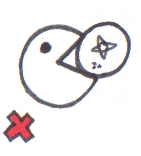
If you have some larger projects going on, you can divide them into smaller pieces. Basically break them into tasks and subtasks. This way you can progress with your projects, map your progress and at the same time finish other “smaller tasks” that also need to be done.

Create a to-do list in your computer. As previously said, Computer to-do lists and task lists are the key to increasing your productivity.
When you put the tasks in your computer, you are less likely to forget the things that you need to do since you are mostly in front of your computer and you often use your computer to finish off your tasks.
Of course, it would be very helpful if you would be using a simple to-do list and task manager application to handle and manage all your tasks and to-dos.
- Download Swift To-Do List today to get organized. It's super easy!






