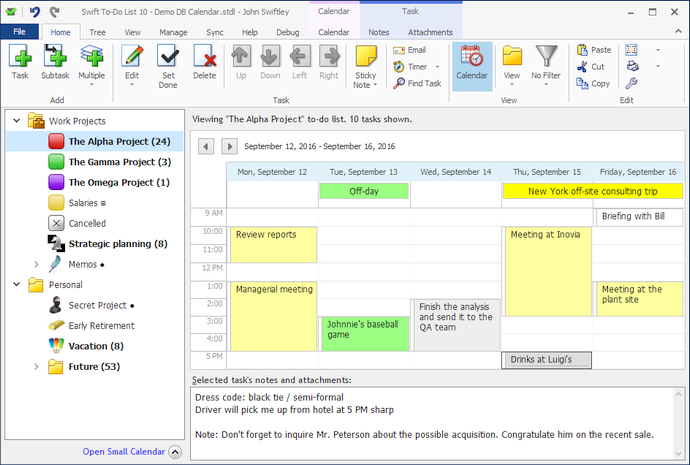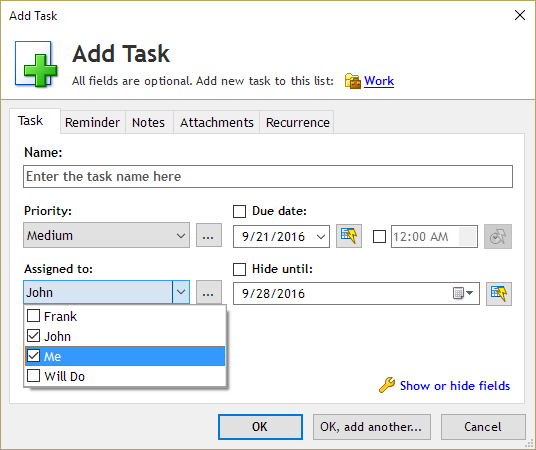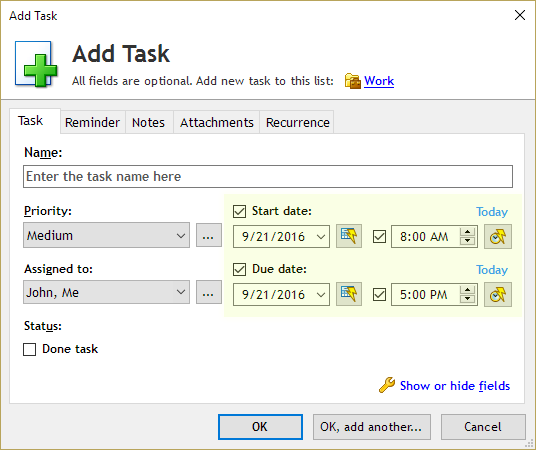“What's new in Swift To-Do List 11.0”
Scheduling calendar
New scheduling calendar with day, work week, whole week, month and time-line views.
Be the master of your time! You can now plan tasks for specific times of the day.
You can configure the calendar quite a bit, e.g. set the working hours, collapse the weekend into a single column, zoom in and out, etc.
The new scheduling calendar is of course fully integrated with the small calendar panel for easy navigation (and this is configurable, too).
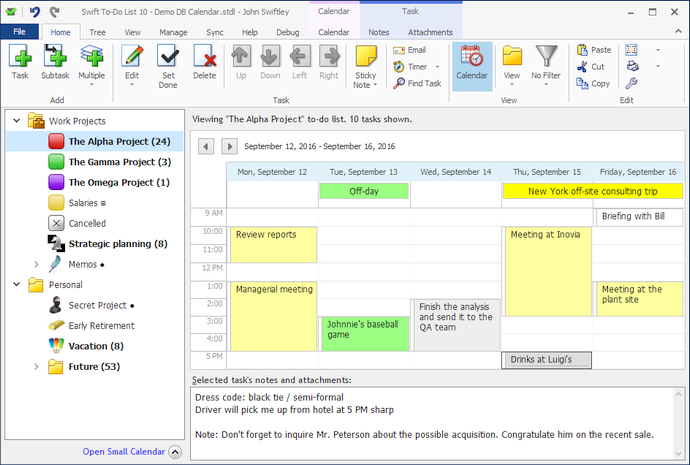
33 new tree icons
Enjoy new colorful icons for your to-do lists, notes, memos and spreadsheets!

Assign tasks to multiple people
You can now assign tasks to multiple people at the same time!
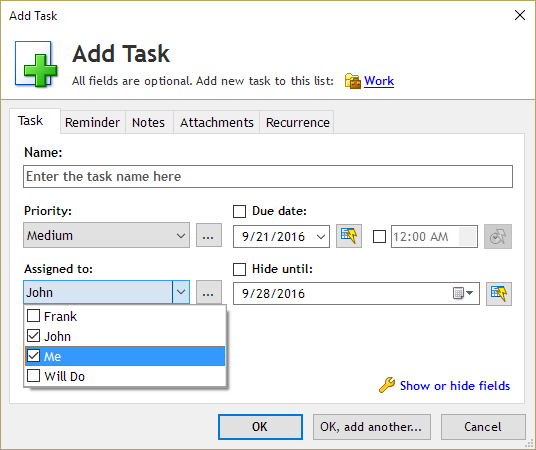
Assign time of day to tasks
You can now set time of day to Due Dates and Start Dates. The new scheduling calendar will then of course display the tasks based on these times.
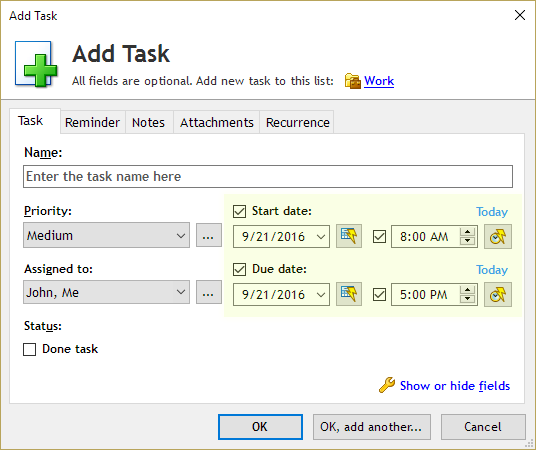
Improved Time Estimate and Time Spent fields
You can now choose the preferred time unit for Time Estimate, Time Spent and Time Left fields. For example, they can always show days, man-days, hours or minutes.
Additionally, support for man-days has been added. You can configure the number of working hours in one man-day, too.
...and more!
We've also significantly improved the Secure Cloud Sync and added a bunch of other improvements and optimizations.
Upgrading options
If you do not yet own Swift To-Do List, simply go to our secure software store to quickly and securely purchase the new version.
If you own a previous version, you can get a discount on the upgrade: Download the latest version and click the "Upgrade to Subscription" button on the top-right of the window.
What's new archive

 Tree Notes
Tree Notes
 FastPaste
FastPaste
 Mind Collected
Mind Collected