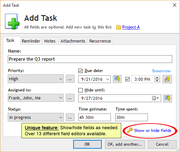Organizing Tasks
One of the challenges people face when developing a task list is to control the urge to add too many tasks to the list. We are usually over enthusiastic about adding tasks to the list.
If the task list is not managed and kept up to date it can lead to cluttered and disorganized list with way too many tasks in it.
Consequently the task list grows bigger and bigger and soon it contains so many tasks that they appear insignificant and can get lost in the pile of tasks. The task list becomes a laundry list and it is no secret that a laundry list is a reference to a long, undesirable list. This usually happens when all tasks are grouped in one single list. The cardinal rule of having simple and short task list is then violated.
One way to remedy this situation is to organize tasks into meaningful groups. Each group is then to be placed in a separate to do list that is relevant and makes proper sense. By organizing tasks in this manner you are saving yourself from exorbitant amount of time needed to manage and maintain the task list.
But you have to be cautious and not repeat the same mistake you did with the tasks i.e., take care not to create too many to do lists. You should only have a limited number of to do lists. They should be created in such a way that they are the logical groupings for the tasks that you will put into them.
This is very subjective process. In other words different people will have different tastes and preferences and will invariably choose a different logical group for the same type of tasks. But for the most part the logical groups could be the same across the spectrum of to do lists.
It is not necessary to have just one level of groups. Sometimes it may be beneficial to have multiple levels of to do lists and sub to do lists in your personal task organizer. This type of hierarchical structure helps you to keep the lists neatly organized. When you divide and organize your tasks in this manner the list becomes easily accessible and navigation friendly because now you know exactly where to look for a task quickly.
For instance in my case I separated my tasks into two do lists at the highest level: Personal and Work. Within each of those groups I created several sub to do lists that are logical grouping of related tasks. For instance I have a to do list called “Bills” and I put all my tasks related to bills and bill payments in this to do list. I have another to do list called “Phone Calls” and in this to do list I put all the tasks that involve making phone calls. I have other to do lists that function in a similar manner.
As you can imagine, it is now very easy for me to navigate in my to do lists and access the tasks quickly. I spend more time and effort on completing the tasks rather than on managing the list itself.
Creating a manageable to do list structure increases your productivity, focus, and gives you peace of mind. I've experienced this myself. The list suddenly changes from a laundry list of tasks to a much more simple and realistic list which is much easier to work with.