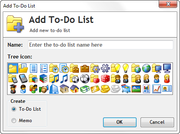Outlook Tasks Is A Bad Tool For Task Management
If you are a professional who needs to remain organized on a consistent basis, to-do list and task managing software is a must-have on your computer.
There are many different types of such software that is available on the internet. Outlook is one of them. Although it is used by many among the corporate workforce, Outlook is fast losing its followers because of the hassles, inflexibility and complexity generally associated with it.
The lack of ease of use makes it difficult for most people to get adequately acquainted with this task manager and forces them to scout for other suitable options.
There are many disadvantages that accompany using Outlook as your task manager.
- You can’t simply drag & drop tasks around to reorder them.
- You can’t create your custom priorities.
- You can’t create a to-do list tree to organize your task lists in a neat way with icons.
- You can’t quickly view or edit task notes without opening the task edit window.
- You can’t use much hotkeys (shortcuts).
- You can't use your own color coding for tasks
- Outlook is very complex and rigid, and when it comes to task management, not really user friendly.
On the other hand, specialized task based software like Swift To-Do List is a more interesting option in many ways as it allows you a lot of flexibility in your task management.
Swift To-Do List has a very efficient and user-friendly interface that is not difficult to work with even for someone who is not familiar with such software. You can do the installation on your own and no expert services are required. It only takes a few minutes at the most to get acquainted with such software after which it can become an effortless part of your life.
Swift To-Do List can turn out to be a great investment. Download Swift To-Do List today and see for yourself.