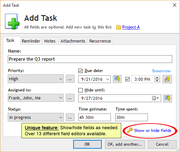Pseudo-productivity
It is often said that business is cyclical, and that statement holds true in plenty of other aspects of the field than just the stock market. Another business cycle, and a particularly vexing one for management, is the cycle of new office technology.
At first, a new type of technology – take the tablet, for example -- is available only to a few select firms. If you're not at one of those firms, productivity suffers, as workers grumble that they would be more efficient if they had the latest technology. Eventually, the technology becomes widespread enough that it's available at your office. Productivity increases at first, but eventually it drops back down, as the new technology goes from a source of productivity to one of pseudo-productivity.
Unfortunately, the tendency of technology to end up as tools of pseudo-productivity isn't just limited to software and hardware. In fact, even methods and systems intended to boost productivity, such as the Getting Things Done protocol, can eventually turn into pseudo-productivity tools.
The scary thing about pseudo-productivity is that it's difficult to detect because it masks itself as productivity.
So what is pseudo-productivity?
It's pretty self-explanatory – work that looks as though it is valuable but is truly just an elaborate means of wasting time. Most of the time, there's no malicious intent on the part of the person doing the work; he or she has just fallen into the pseudo-productivity trap and honestly believes the work is valuable. After all, how could alphabetizing the catering menus for lunch meetings be unproductive?
While that example may be obvious, other examples may not be as easy to catch. Often, this is because pseudo-productivity methods are intertwined with, and enabled by, high-tech tools.
Take the tablet mentioned above; while these sleek computers can be helpful for work, they can also trigger pseudo-productivity and become a source of distraction – an employee might not notice that downloading every business app available probably isn't going to be good for business in the long run.
The exact face of pseudo-productivity that plagues your office isn't something that can be predicted. However, the tasks that equate to it tend to fall into several main categories most of the time.
The categories are: organization, planning, and polishing. While every pseudo-productive task may not fall neatly into one of these categories, most (mis)adventures in pseudo-productivity do, as the categories cover the primary stages of projects except for the actual work.
But not all organization, planning and polishing tasks are a waste of time, so it will take a sharp eye to figure out what is pseudo-productivity and what is actual productivity.
Planning a sequence of steps and list of contacts for a project? Productivity. Plotting a timeline for a project your company has yet to be awarded? Pseudo-productivity. There's often a fine line between real and pseudo-productivity, but don't worry – the rest of this blog post will help you identify and discourage pseudo-productivity to reclaim lost work hours.
Understanding the Danger
As discussed above, pseudo-productivity is a dangerous enemy of efficiency; even if you and your fellow office workers feel as though you're on the ball, you may simply be falling for an elaborate trap. The reason that this phenomenon is so dangerous is simply that it causes workers to feel as though their time is being used wisely when it is actually being wasted.
You might be inclined to think that the advent of technology and high-tech tools – from smart phones to social networks – might eliminate this risk. However, the reality is that such tools can actually encourage pseudo-productivity because working with these high-tech utilities and applications is actually costing you time that could be better spent actually getting things done.
The three main areas in which this phenomenon rears its ugly head are organization, planning, and polishing. To help you recognize and eliminate pseudo-productivity, we'll point out some common examples and provide tips on how to take back your office.
Organization
When done well, being organized can significantly enhance the efficiency of your workplace and promote increased productivity. Thus, there is often a concerted effort to get organized, whether by compiling clients into an easily searchable spreadsheet or by synchronizing schedules on cloud servers, mobile devices and desktops.
Unfortunately, trying too hard to be organized can sometimes result in too much time being spent on organizational tasks and not enough on the work that is supposed to be made simpler when you are organized.
So how can you tell when your organizational efforts are becoming excessive? Spending more time organizing than working is a sure-fire sign. But it's not always that easy. It's important to consider whether your organizational effort is actually improving efficiency or simply creating more work; whether an existing system for addressing the issue at hand is perfectly adequate for the task; and whether the potential increase in efficiency will be worth the current investment in time.
While some applications can promote pseudo-productivity, using all-in-one organizational tool such as Swift To-Do List can help you streamline your workflow with clear task lists completed with priority settings, e-mail reminders and the ability to attach documents and notes to ensure that everything you need is in one place.Whether you're working on a project on your own or with a group, Swift To-Do List is an ideal application to keep you organized without requiring a significant investment in time. Swift To-Do List has been designed to be as simple and easy to use as possible, and is thus a perfect example of lightweight tool that is much more efficient than complex bloat-ware alternatives.
Planning
Often, the struggle to promote productivity is made more difficult by the misconceptions of employees who legitimately believe they are on the path to getting things done.
Because of this good faith belief, the employees may not realize that the actions they believe are helping move the project forward are actually just causing them to spin their wheels. This occurs when workers fall victim to actions that are within the second category of pseudo-productivity – planning.
This category can be particularly tricky because it's difficult to understand where the line between planning and procrastinating exists. No matter what the project, some degree of planning can be beneficial. However, it can be easy to slip from useful planning into useless planning without even noticing.
It's easy to get carried away during the planning stages of a project, primarily for two reasons: first, there is a common misconception that more planning is always better; and second, some workers find it easier to keep planning rather than diving into the meaty work of the project.
Excessive planning is not only undesirable because of the potential for wasted time, but also because it may stifle creativity. Certain details should be ironed out before going forward, but leaving options open for later determination can help you adapt to changing circumstances or encourage innovation. So how can you strike a balance between being underprepared and over-prepared? It takes practice, but learning what types of procrastination parade as planning will help.As we alluded to above, trying to cement every detail is a principle pseudo-productivity practice in the planning stage. When precision is needed, taking the time to plan the details can be worthwhile. Additionally, when resources such as time and money depend on the outcome, taking extra time and having extra eyes looking over the plans is also beneficial.
Another way in which workers get carried away in the planning stage is by looking too far into the future. Obviously, the entire purpose of planning is to anticipate and prepare for future events. But when there are many intervening factors, uncertain events, a wealth of competitors or simply just a lot of time between the planning stage and the potential events, it may not be worth the time and effort to plan in extensive detail.
Sometimes, it can be helpful to set limits on how long the planning process should take in order to ensure that the planning remains productive. Having set deadlines will ensure that only the most important details will receive attention and that those doing the planning will stay on task.
Over-polishing
And just as pseudo-productivity can creep in during the opening stages of products, it can also return in the final stages. This stage is what we referred to as the "polishing" stage above; sometimes, it can be difficult to let go. So what constitutes polishing? Going too far above and beyond the call of duty to the point where resources – monetary or man-hours – are being wasted.
As with the planning stage, limiting the amount of time or resources that can be dedicated to polishing tasks may help address the issue. This strategy will encourage employees to concentrate only on the most important tasks and will help avoid excess.
For example: allowing enough funding to get reports bound is a good idea; providing enough to get a renowned artist to design report covers is not. Similarly, allowing knowledgeable officials to assess and review copy can be helpful; allowing the entire office to do so is not. Common sense and business sense will go a long way in helping you avoid these pseudo-productivity matters, no matter what stage they may threaten to derail.
Putting it All Together
Sure, reading this article took a few minutes. But that investment is nothing compared to the amount of time you'll save when you successfully keep your office free of pseudo-productivity.
Rather than thinking of this as one massive task that has to be taken on at once, try breaking it down into easy steps and adopting productive practices one by one. Here are some of the most important points to remember.
- Don't overreact – going from a laissez-faire workplace to one that micromanages workers and looks over shoulders will only slow you down
- Set concrete deadlines to keep projects on track
- Limit resources, in addition to time, to ensure effort isn't wasted on details that don't matter
- Share resources and documents whenever possible so access is quick and easy
- Pay attention to priorities – not everything requires the same level of scrutiny
- Remember that being over-prepared can be worse than being underprepared due to the lack of flexibility and the large investment in time
- Be accountable to yourself by using workflow management programs such as Swift To-Do List
- Article and research by Brian J. Willet