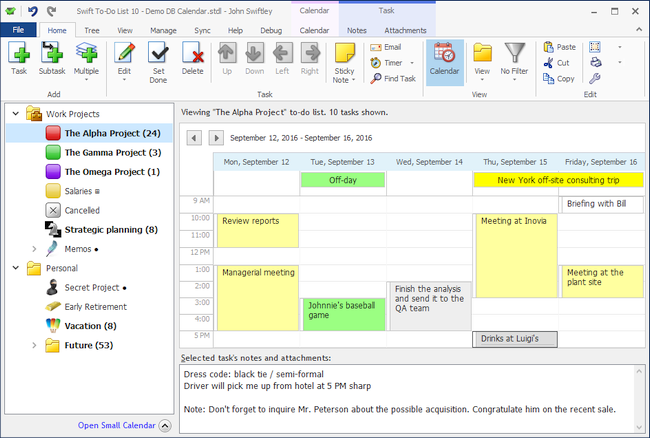New major version 10 of Swift To-Do List has been just released!
It just might be the best and greatest to-do list software ever created for Windows.
The new version adds:
- Scheduling calendar
- 33 new tree icons
- Ability to assign tasks to multiple people
- Ability to set times of day for tasks
- Improved Time Estimate, Time Spent and Time Left fields
- Improved Secure Cloud Sync
- Ultimate features for everybody
- … and many other improvements
You can download the new Swift To-Do List 10 here.
See more about What’s New in version 10 (includes more screenshots).
Customers who have already tried the new version love it!
That upgraded calendar feature is totally awesome dude. -Malcolm F, USA
This truly has become the perfect product! Thank you so much! -Robert G, USA
Download the new Swift To-Do List 10.
If you have already Swift To-Do List installed, all your data will be fully preserved.
If you already own Swift To-Do List, you either get the new version for free (in case you’ve purchased Swift To-Do List on November 24, 2015 or later and thus own a subscription), or with a discount. To claim your discount, simply download the new version and click the “Upgrade to Subscription” button on the top-right.
Enjoy the new Swift To-Do List and your new control of your time!