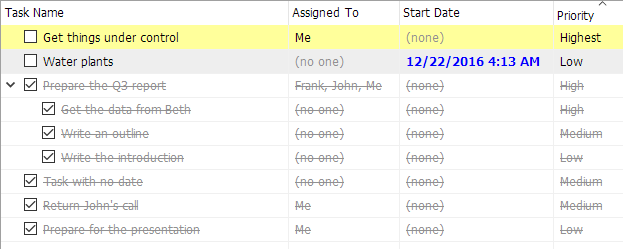You can now have your done tasks displayed with a strike-through style instead of just being gray.
This is one of the improvements in the last Swift To-Do List update, v10.1. You can download the new Swift To-Do List here.
As always, this update is free for all customers who have a Swift To-Do List subscription.
You can enable this new style using menu File – Options. Simply check the Strike-through Done Tasks checkbox in the Task-View section of Options.
Here’s how it looks -