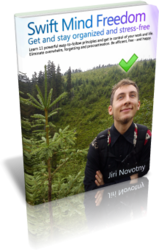Blog Post by Jiri Novotny published on Wednesday, 03 December 2014 in Productivity
Every time you re-evaluate a task, you are wasting time. This often happens with emails, bills, or just tasks in a to-do list in general.
Repeatedly coming back to a task and thinking: “OK, I will do this later” is very unproductive.
Not only you are wasting time, you are also literally training your brain to habitually procrastinate.
So, instead of repeatedly reading your to-do list and “randomly” picking a task to do next, apply a more systematic approach, such as this one -
Keep your to-do list well prioritized, and then just work on the first task until it’s done. Then mark the task as done and work on the current first unfinished task, and so on.
Huge benefit of this approach is that it completely removes decision paralysis, and it makes it much easier to get started on complex or unpleasant task.
When you decide that you will always do the first thing on your to-do list first, your brain has a much easier decision to make: To work on that task, or not work at all. That’s a simple decision, right?
On the other hand, when all tasks on your to-do lists are fair game, your brain has dozens or hundreds of options to choose from — which makes it hard to get going. You will then burn a lot of energy on inner conflict due to “decision paralysis”.
Also, keep these two pitfalls in mind –
Sometimes, it’s not possible to finish a task because you are waiting on someone or something – in that case, just proceed to the next task.
Also, re-prioritize your to-do list just once a day – at the start or the end of your workday. Remember, you want to “touch each task once”– and not constantly re-read and re-prioritize your to-do list.
And one final tip – sometimes, the best thing to do with a task is to just delete it. It’s like when you have leftovers in your fridge that you just know you won’t eat – but you delay throwing them out. That’s exactly what you DON’T want to be doing with your tasks.
Just “touch it once”!
Related Posts:
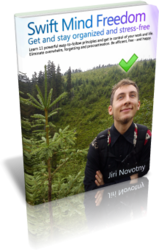
Swift Mind Freedom
Swift Mind Freedom is a method of using Swift To-Do List for
instant relief, total control and super efficiency.
Learn 11 powerful principles to get and stay organized
and stress-free.
Each of the 11 principles comes with a fun, hand-drawn illustration.
Swift Mind Freedom method is easy, simple, fun, and gives you
fast results.