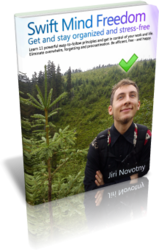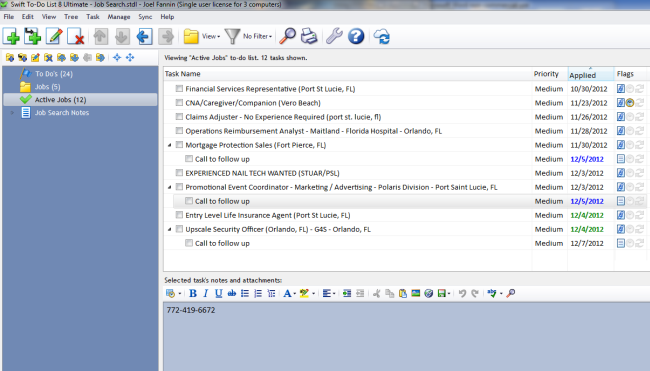My Swift Mind Freedom e-book is finished and released.
My Swift Mind Freedom e-book is finished and released.
It took me almost a year to write it. I’ve put a lot of effort into it, and I am very happy with the result.
Bill Polm, one of the early readers, who also helped me with editing, predicted that the “[The] book has the potential for becoming a classic in the field. It covers [task] management better than any I have read before it“.
We’ve not even announced it yet, and several people have already purchased it! This is very exciting.
I plan to keep improving the e-book, based on the feedback I will receive. Updates of the e-book will be free.
You might have a lot of questions – so I will do my best to answer them. If you have any other questions, post it in the comments.
Who is Swift Mind Freedom for?
Swift Mind Freedom is for anyone who has a lot of things to do or keep track of, and works with a Windows computer.
If you use or would like to use Swift To-Do List, it’s perfect for you.
What will I gain from Swift Mind Freedom?
As you start applying Swift Mind Freedom, you will:
- Experience instant and complete relief from stress and overwhelm.
- Get in total control of your work and make sure nothing falls through the cracks.
- Become super-efficient, racing through your surprisingly motivating to-do list in record time.
The results are permanent. Once you read this e-book, your to-do lists will never be the same.
What are the contents?
The e-book has 3 main sections:
- Introduction and motivation – this helps you understand why being organized is important, and it gets you moving. I also share the story of my personal “to-do list journey”.
- 11 Swift Mind Freedom Principles – these 11 powerful principles are the core. Each principle comes with a fun hand-drawn illustration, and an action step so you can immediately apply it into your life
- Q&A and Troubleshooting – this section lists many questions and problems, along with the answers.
Each section is divided into chapters.
It has 110 pages in total.
It comes as a PDF file, so you can read it on your computer, table or e-reader.
(In the future, I would like offer .mobi and .epub formats as well if there is interest.)
If you would like a short sample, see my recent post “Tasks and oranges“. That post explains why it’s important to break down complex tasks into subtasks. In Swift Mind Freedom, there is a whole chapter about this (it is one of the Principles), including a how-to and step-by-step instructions for Swift To-Do List.
How does Swift Mind Freedom compare to other books?
This e-book is unique because it shows you how to apply what you learn directly in Swift To-Do List.
Also, it is easy, fast and simple. It is possible to read and apply it in a single day.
I’ve read all the books on task management, time management, organizing and productivity I could find, and after a lot of research, experiments and hard work, I’ve distilled them into Swift Mind Freedom, so you can get great results fast and with minimum effort.
Each of the 11 core principles comes with a fun hand-drawn illustration. This helps you understand and remember better, and learn faster.
Finally, I am here for you. I am committed to helping you get the results you want, so you can email me at any time with your questions.
How much does it cost?
The e-book costs $39.95.
If you purchase it with a new Swift To-Do List 8 for Windows license, you will get 50% discount.
Purchasing this book is 100% risk-free for you, because it comes with 90-day money back guarantee. If you won’t be completely happy with it for any reason, I will refund you the full amount. No hard feelings. Again, I am fully committed to helping you get the results you want.
Where can I purchase the book?
Right now, it is available exclusively on our website, where you can purchase it using our secure online store.
You will receive it immediately after payment.
Will there be a sequel?
Yes, I would like to write a sequel.
Swift Mind Freedom is focused mostly on getting and staying organized, stress relief, control and efficiency. It works beautifully with Swift To-Do List.
The sequel will be heavily focused on productivity. It will build upon Swift Mind Freedom (getting organized is always the first and most important step). My working title for the sequel is “Ultra Productive: Eat your to-do list“.
I love feedback!
I would love to hear what you think. If you read the book, please send me an email and tell me what you think. What you loved and what you didn’t care for. While I know that Swift Mind Freedom is already pretty good, your feedback can help me improve it further.
Any questions or thoughts? Post them in comments below!