 Even if your job is not predominantly creative, great ideas can often save you hours of work, as you might figure out how to do something in a much more efficient way.
Even if your job is not predominantly creative, great ideas can often save you hours of work, as you might figure out how to do something in a much more efficient way.
The tricky thing with ideas is that ideas are fleeting. You must capture then in the moment, or they are gone for good.
Let me tell you a story -
When I was a kid, I used to keep a dream journal. Every time I woke up, I’ve immediately written down the dreams I had that night. Before I started keeping the journal, I usually remembered just one dream – and that was if I was lucky. But just after couple of weeks of keeping the dream journal, I remembered at least 3 dreams every night, oftentimes even 5 or 6.
We all actually have multiple dreams every single night, but we simply don’t remember them. The reason for that is we pay no attention to them, so we don’t try to remember them. But if you don’t pay attention to your dreams at all, your brain then figures out: “Ah! Dreams are not important.” Your brain will then literally prevent you from remembering your dreams, and you will forget them before you fully wake up or right after that – for the sole reason you are not paying any attention to them.
I think that in many ways, ideas work pretty much the same as dreams. Great ideas are often created by our intuitive right hemisphere, which is also the hemisphere which dreams at night.
If you pay no attention to your ideas, you will get less of them. You will essentially close the idea pipe, and ideas will stop flowing to you.
The solution is rather simple – whenever you get a good idea, write it down immediately! This will help you to get more and more great ideas. And it doesn’t matter how you write or capture it.
Remember – ideas are fleeting. If you don’t write an idea down, you might lose it for good, just as you can forget a dream you had. Not only that, but the next, even better idea, won’t even come to you.
You can’t really capture too many ideas. The more ideas you capture, the more ideas you will get, and the better ideas you will get.
When I get an idea while on my Windows computer, I usually use the system-wide Ctrl + Alt + S hotkey to display Swift To-Do List, and capture the idea into my idea list. (I actually think it is very important to keep ideas separate from tasks – but I will talk more about that later, and moreso in my upcoming Swift Mind Freedom e-book). The to-do list tree in Swift To-Do List allows you to manage not just to-do lists, but also memos and lists. The latter two are perfect for storing ideas.
Related Posts:
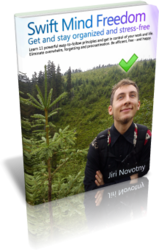
Swift Mind Freedom
Swift Mind Freedom is a method of using Swift To-Do List for
instant relief, total control and super efficiency.
Learn 11 powerful principles to get and stay organized
and stress-free.
Each of the 11 principles comes with a fun, hand-drawn illustration.
Swift Mind Freedom method is easy, simple, fun, and gives you
fast results.
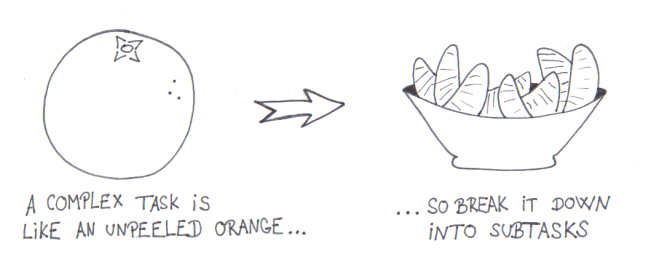
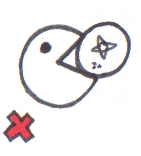





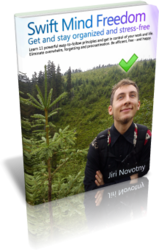

 Even if your job is not predominantly creative, great ideas can often save you hours of work, as you might figure out how to do something in a much more efficient way.
Even if your job is not predominantly creative, great ideas can often save you hours of work, as you might figure out how to do something in a much more efficient way.