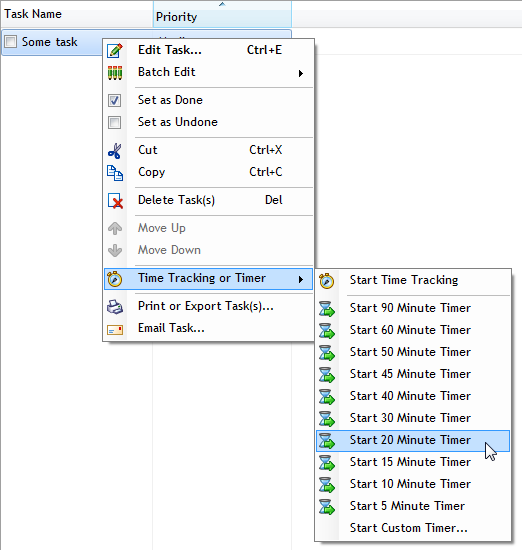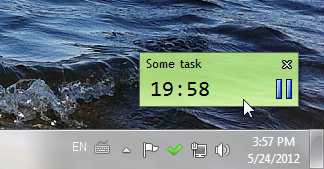Even if your approach to work is excellent and you are self-disciplined, from time to time, a nasty task will appear. Task that you will feel extreme resistance to, which will cause you to procrastinate. Rationally, you will want to complete the task, but emotionally – no way. Your emotions will overwhelm your rationality, and you simply won’t be able to do it.
Even if your approach to work is excellent and you are self-disciplined, from time to time, a nasty task will appear. Task that you will feel extreme resistance to, which will cause you to procrastinate. Rationally, you will want to complete the task, but emotionally – no way. Your emotions will overwhelm your rationality, and you simply won’t be able to do it.
However, with the right approach, you can easily overcome resistance. All you have to do is to use your mental resources efficiently. Just a little bit of the right mental effort can get you happily cranking on that horrendous task in just a few minutes.
As I’ve been experimenting with various productivity techniques over the last 7 years, I’ve discovered 3 extremely efficient techniques that I am using to this day. I am going to share these with you. I will also give you a fourth supporting technique, and show you how you can combine it all for maximum power.
1. Break it down
Break the dreaded task into the largest possible amount of sub-steps. Write it all down. Also write all related thoughts and notes that will occurr to you during this process.
After just 5-10 minutes, you can be a proud author of “How to do task X for dummies”. With such a how-to guide in hand, there will be little else to think about. You will just do it.
The magic of this approach is that the breakdown is an actual work on the task! Thanks to the breakdown process, you will think the task through and discover possible pitfalls. You will create a mental map of the unexplored scary territory which was causing the resistance.
This technique usually completely dissipates any resistance.
2. Discover the smallest possible next step you can do
Don’t confuse this with the “Next Action” principle from the Getting Things Done (GTD) methodology. Next Action in GTD is the next specific action you can take to move certain project forward. The problem is that this very action can be the one causing the resistance.
However, there is a simple algorithm which you can use to discover a next step that you will actually want to do, and feel no resistance to.
Let me give you an example from my own life. I am writing a book, and one day, it happens that I will feel enormous resistance to writing. However, with the following dialogue, I can go past the resistance and start writing in just a few moments.
It goes like this – this is the inner dialog I have with myself:
Q: Can I write a book right now?
A: No!Q: Ok… how about a single chapter? Can I write a chapter?
A: No!Q: Well how about just one page, can I write one page?
A: No.Q: Well, can I at least open MS Word?
A: Yes, I can do that.
So now I have Word opened, and the process continues:
Q: Can I write something?
A: No.Q: Can I read a few random paragraphs I’ve already written?
A: Yes, I can do that.
So I start reading, and sure enough, I will want to edit some of the things I wrote during the previous sessions. I edit them, and sure enough, before I know it, I am writing new text. Once I run out of things to write, I take a break, and then I continue the dialog with myself like this:
Q: Can I write some more?
A: No.Q: How about some freewriting, writing completely random stuff at the end?
A: Yes, I can do that.
So I start writing random things at the end of the book, whatever is on my mind (Freewriting), clarifying my thoughts, playing with ideas – and sure enough, before I know it, I am yet again writing valuable new content for the book.
As you can see, I am always trying to find the smallest possible next step I can take. Sometimes, I do this dialogue on paper (or on a computer). You can experiment with that, too. This technique works like a charm. It is simple, yet powerful.
Once I discover the micro-step I am willing to do, and actually do it, I usually have no problem going forward with further action on the task. If it doesn’t help, I start looking for another micro-step I can take.
3. Set a time limit
Kitchen timer or any other kind of timer can be priceless. Pomodoro works great, but sometimes, even 20 minutes limit is too much to make us feel like doing something. So, why not try 5 minutes? Or 2 minutes? Still too much? How about 1 minute? Or 30 seconds. Seriously, why not?
Are you willing to work for 30 seconds on that terrible task? Yes? Great. Set the timer and… go! The rest will follow, starting is half the success. If not, do another time block, and gradually make them longer.
You can learn more about this in my previous post Overcome procrastination with new Swift To-Do List.
4. Discover the hidden cause of resistance and solve it
Sometimes, all you need is a few minutes of contemplating with a pen or a keyboard. Think about why you don’t want to do the task so much. If you can discover the hidden cause of the resistance, you can oftentimes easily solve it. The causes are usually very specific and individual. Try to look at it from multiple perspectives.
For example, you might not want to start with some big task because you are afraid that you will have no time for fun if you start working. So the solution could be to schedule some fun activity with friends for the evening, then happily get to work, knowing that the fun is already guaranteed.
The Now Habit is a wonderful book on procrastination. It explains all the possible causes of procrastination in detail, and it provides strategies to overcoming them.
It might be also helpful to remind yourself that you don’t have to do it. In life, everything is voluntary.
Combine the above
For maximum effect, you can combine all the techniques above:
- Think about the reason you don’t want to do it, and if you discover the possible cause, try to solve it.
- Break it down into a list of sub-steps (write your own “for dummies” how-to guide).
- Discover the smallest micro-step you are willing to do
- Start a timer and work on it for 2 minutes
Here is a final tip for you: When it comes to success in life, the speed of implementation is critical. You should use what you’ve just learned immediately, right now. Pick some task that you feel especially large resistance to, and engage it. Now you know how. Tomorrow, you probably won’t – unless you do this, right now. Get cranking.
PS: Download Swift To-Do List, a task and notes organizer for Windows which will amaze you. It’s just a few clicks away. Can these few clicks revolutionize the way you work?
- By Jiri Novotny+, the obsessed author of the number one to-do list software for Windows, Swift To-Do List. Jiri’s life quest is to become productivity and achievement world-class expert to empower others to achieve their full potential. If you liked this post, then definitely follow this blog on G+.