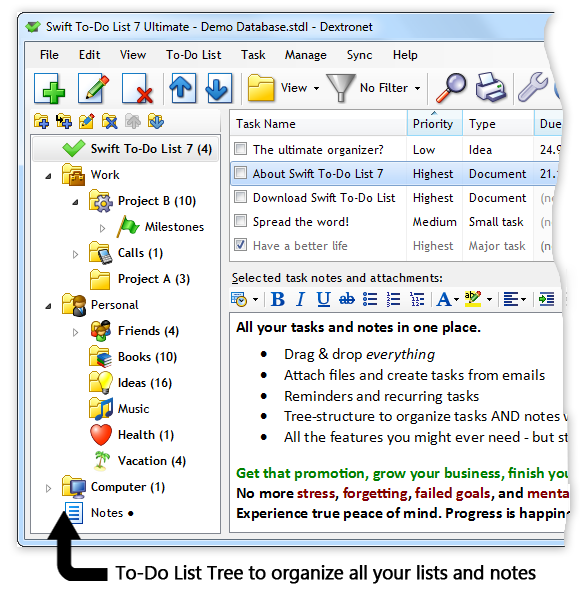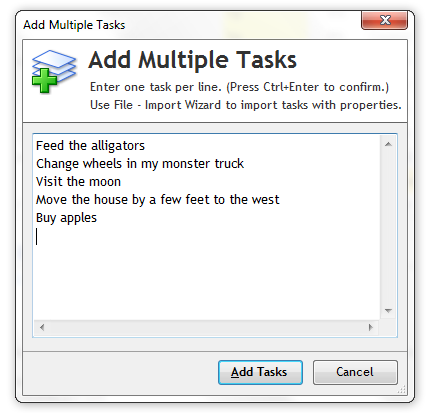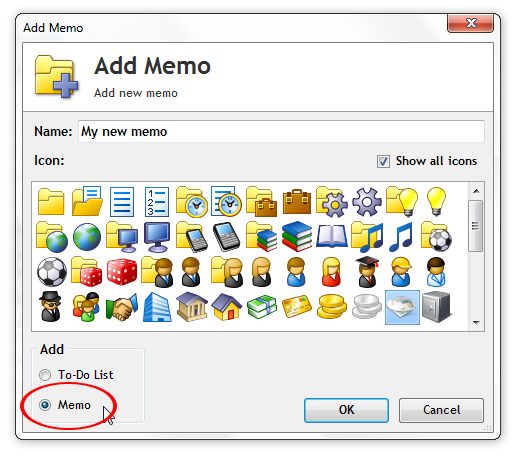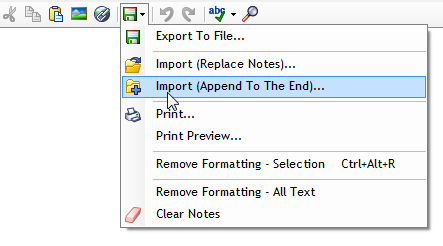In computing, there is a term “FIFO”. It’s an acronym which means “First in, first out” and refers to queue processing. I find it very useful to look at our conscious part of brain, the evolutionary youngest neocortex, in the same way.
It is very important to understand this process, because it actually happens every time we want to make a change – be it our thinking, behavior or habits. Once you understand how this works, and apply the one proven technique I am going to teach you in this post, you will be able to make sustainable and meaningful changes in your life.
What do I mean exactly by looking at our neocortex using the FIFO concept? Well, it means that if you put thought A into your brain, and then put in thoughts B, C, D and E, the original thought A will be pushed down in the queue by the new thoughts. And once you put enough new thoughts in, the original desired thought A will get pushed completely out of your mind by the newly upcoming thoughts. Just small residue in your subconscious mind will be left.
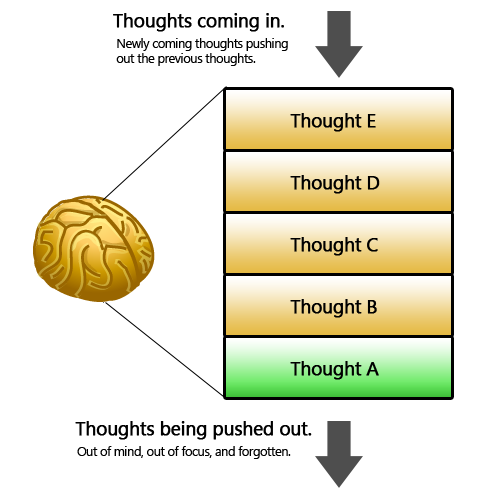
One of the biggest challenges of life in the modern society is that new thoughts are forced into your mind all the time, whether you like it or not – advertising and distractions being just the tip of the proverbial iceberg.
The problem: You want to make a change, so you put the thought of change into your mind, and sooner than you think, it’s being pushed out by other stuff – while nothing has really changed.
Because in the FIFO analogy, all thoughts are eventually replaced by new thoughts, it is vital to keep putting the desired thought into your mind daily. That way, you will be able to maintain focus and attention, which is crucial for any meaningful change. And if you put in the desired thought enough times, e.g. on 30 to 60 consecutive days, its imprint in subconscious mind will become significant and self-sustaining for some time.
Time management expert, Mark Forster, says this the best in the introduction of his book Get Everything Done and Still Have Time To Play: “(…) regular focused attention is the key to virtually every problem and challenge, and the more we learn how to direct and focus our attention the more skilled we will be at life. This is because anything that we give our attention to will start to change.”
And how do you actually do this? It is deceptively simple:
- Create a sheet of paper that contains both your vision (how you want your life to look like), and goals (what you want to achieve in the next 3 to 12 months to get closer to your vision).
- Read it every single day (and don’t skip or stop)
Sounds easy and not that new, right? But the devil is in the details.
First, this works great for goals and can be made even more effective with visualization. And second, there is one significant but not obvious benefit.
When it comes to goal achivement, applying this concept is especially powerful. In the book Master Your Workday Now, Michael Linenberger describes a concept of “spinning goals”. In his metaphor, each idea in our mind has a spin velocity, and just as with a gyroscope, when the velocity is high enough, it is very hard to divert its course. Daily reading of your goals or vision is thus referred to as “spinning” and increases the energy of desired thoughts and ideas in your mind. Michael argues that this is extremely important if we want remain on track to achieving our goals and fulfilling our vision. His is a similar concept of what I am describing here, just seen from a different angle.
But Michael adds one very significant addition to this: Visualization. It is well established, especially in the athletics field, that visualizing something before actually doing it increases the performance very significantly. He argues that it is very important to visualize your vision every time you read it.
The hidden benefits of daily focus
There is one huge benefit of this technique that is not obvious.
In the breakthrough book The Power of Full Engagement, the authors (Dr. Jim Loehr and Tony Schwartz) emphasize the importance of physical, emotional, mental and spiritual energy for any meaningful achievement (and sustainable productivity). While the physical energy can’t be harnessed using our minds and requires proper exercise and nutrition, the 3 other energy sources (mental, emotional, and spiritual) can be all renewed by regularly reading and visualizing your goals and vision.
It is not just my personal experience that if you have a well written vision statement, just reading it will make you feel great (emotional). It will also help you focus (mental), as it will make clear what you need to do. And it can even show you the high-level big picture of your contribution and purpose (spiritual).
How to write your vision and goals
The vision should state how your ideal life looks like, and your goals should eventually take you there.
Good vision is written as it was already true (for example, “I am very energetic and passionate about my work, because…” and not “I want to be energetic and passionate about my work, because…”), and arouses very positive emotions on you (“I am the king of the tennis court, the other guy shouldn’t even bother showing up” or “I am the ultimate business ninja”). As a rule of thumb, if reading your vision makes you crack up inside and brighten up, it’s written well.
I think it’s best to have a single sheet of paper with both your vision and list of goals, and to read it every morning, and ideally in the evening as well. Post it somewhere you can see it daily and make it a ritual of reviewing it every day. Create reminders. Heck, print and post it on multiple locations. It is crucial that you read and visualize it every single day.
By reading your vision and goals every day, you will keep pushing the positive thoughts to the front of the thought FIFO queue in your mind. This will not just help you to stay on track, focus, and embed the thought into your sub-consciousness permanently, but ultimately provide you with the much needed energy to make this change happen.
This makes change not just possible, but much easier and enjoyable.
Your action steps:
- Write a vision statement for your life. Use active voice and emotional expressions. Reading and visualizing it should feel great.
- Write and append a list of goals that will move you closer to your vision.
- Post it somewhere you can see it.
- Make absolutely sure that you will read and visualize it every day. Decide exactly when and how you are going to read it. Decide how you will remind yourself to read it.
- Read (and visualize it) every day.
- As your vision evolves and goals get accomplished, update your vision statement.
PS: I maintain my vision statement and list of goals in a memo in my own Swift To-Do List 7 for Windows, which I’ve been developing for the last 7 years. If you could use a task and notes organizer, then definitely download the fully functional 30-day trial. You will love it.
- By Jiri Novotny+, the obsessed author of the number one to-do list software for Windows, Swift To-Do List. Jiri’s life quest is to become productivity and achievement world-class expert to empower others to achieve their full potential.
If you liked this post, then definitely follow this blog on G+.