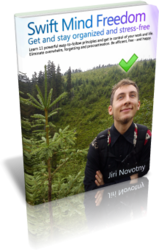Becoming more productive is much easier in the right environment. Creating such environment is easier than you think. These 10 tips will give you some great ideas about what you can do right now to improve your work area.
1. Log off from Facebook and other websites where you waste time. Seriously, checking it once (or twice) a day is enough. You do not have to be constantly logged in. When you log off and then go to www.facebook.com during your workday when you are procrastinating, you will have to log in again – this will remind you that you in fact do not want to spend your time on Facebook now.
2. Remove all shortcuts and links to useless websites, games and programs that waste your time. That’s easy to do – but you still need to relax. That’s why you also need to discover and start using new ways to relax – ways that actually help. Taking a walk is the time-proven favorite of numerous geniuses and great minds. Or consider taking a short nap. Resting by staring in the screen some more won’t help at all. (See older blog post Prevent Repetitive Strain Injury for some extra tips about what to do on your work-break.)
3. If you use a tabbed browser, close all old tabs. If you keep websites that you want to return to later in the browser tabs, then bookmark them instead, but close the tabs. This will make it much easier to focus. Also, clear your browsing history, so it’s harder to go to websites where you waste time – you will have to type the website addresses manually again.
4. De-clutter your work desk. Ideally, only things related to your current task should be located on your work desk. Put everything else away – if there’s no place to put the stuff, get some drawers. Just put the stuff away.
5. De-clutter your Windows desktop as well. Remove old programs and files that you don’t need anymore.
6. Are there any popups or notifications jumping in your face during your workday, demanding your attention? Disable them. Close all programs that display them. You can’t work like this – it’s impossible to focus when you are bombarded by infinite stream of distractions and demands. (For example, Twitter supports RSS – why not use that instead of real-time notifications?)
7. Close all programs that are not relevant to your current task. This is crucial. If these programs start automatically with Windows, disable it. (The easiest way to do it is: Press Win+R, type in ‘msconfig’ (without the quotes), hit Enter, and then go to the Startup tab and disable all programs that you do not need automatically started with your system).
8. Can you ergonomically improve your work place? New chair, better keyboard or desk – things like this matter. Is there any aspect of your working environment that could be more comfortable? Improve or fix it.
9. Turn your LCD display sideways. This might sound like a joke, but it’s not: Displays that support the “pivot” technology and allow you to turn them sideways are great, because a work-area that is taller than wider is extremely useful for many kinds of work, including writing and reading – probably the two most common tasks that you do at your computer. Even the cheapest displays nowadays support this technology. Perhaps your LCD display already has it, you just don’t know about it! If not, consider getting a new and better display.
10. Most importantly – get and stay organized. The easier it is for you to be organized, the more likely it is that you will be and stay organized. Swift To-Do List makes this the simplest thing in the world. In fact, it makes being organized literally fun – and I’m not exaggerating here. That’s the exact word that our users report about their experience with Swift To-Do List. Download it today.
Sponsored message: If you would like to learn how to keep your office more productive and efficient, consider getting an on-line masters degree in organizational leadership.