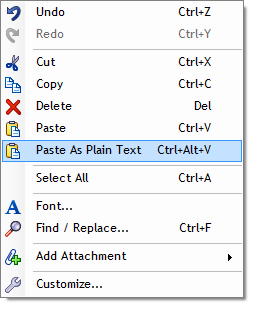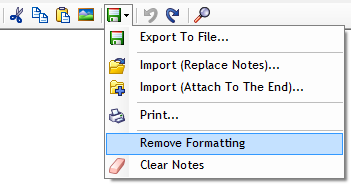Notes are not just notes. They are your life.
You might not realize it, but preserving knowledge is actually more important than acquiring new knowledge – what is all the new knowledge good for when you can’t retain it and put it to use? Even if you forget only half of the important things, your learning will be two steps forward, one step backward. You can do better.
However, you can’t just fully count on your brain when it comes to remembering. Your brain constantly purges your memory from irrelevant, outdated and obsolete information to prevent you from going crazy. Do you remember what you had for breakfast on May 24, 2001? Of course you don’t. And that’s actually a good thing. In fact, a certain rare condition related to memory exists – people suffering it can’t forget even the most useless things that happened to them a long time ago. They usually end up insane, because the information overload is crushing.
What can you do to remember the important information
The problem is that your brain can’t differentiate between useful and useless information on its own. What is important for your brain might not be important for you. (and vice versa)
Here is the secret: You can tell your brain: “Hey, this is important, don’t forget this one, OK?” There are multiple ways how to communicate the importance to your brain (eg. repeating it in your mind), but the absolutely easiest way is by writing the information down. When you write something down, your brain automatically knows that it is important.
Most importantly, writing information down has double benefit:
- First, because you’ve communicated to your brain that the piece of information is important, you will be able to remember it more easily and much longer.
- Second, since you have the information written down, you can look it up whenever you need. Even if you forget it, you can always easily retrieve it.
Swift To-Do List support for notes and memo combined with hierarchical tree, task management and reminders makes it ideal for a simple personal knowledge base. It is easier than ever before to establish habits that will allow you to never forget anything important again. All you have to do is to store the vital knowledge in Swift To-Do List.