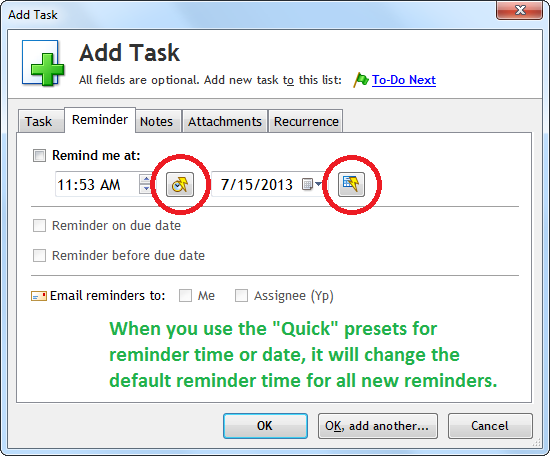What Is a Reactive Task And What Is a Proactive Task?
The common definition is that a proactive task is a task that you want to do, and reactive task is a task that someone else wants you to do. However, this definition is not very useful.
Better definition would be: Proactive task is a task that is aligned with your long term-goals that has a strong long-term benefit, and reactive task is a task that brings very little long-term benefit. Reactive tasks are usually not results of planning, they are more likely to appear in the heat of the moment.
Reactive tasks make you living, proactive tasks make you successful.
Reactive vs. Proactive Tasks
Reactive and proactive tasks usually have these common characteristics. Study this comparison table carefully to fully understand and realize the differences:
| Reactive Tasks | Proactive Tasks |
|---|---|
| Not important | Important |
| Seem to be urgent | Usually not urgent |
| Little or no long-term benefits | Significant long-term benefits |
| Come from the outside world | Come from you |
| Not planned by you | Planned by you |
| Results lose meaning quickly | Results don’t lose meaning |
| Likely to be done when you are procrastinating on proactive tasks | Likely to be procrastinated on |
| Pay off immediately (but not much) | Pay off over time (big time) |
| Boring, not exciting | Courageous, often exciting |
| Routine | Imaginative and creative |
| Safe | Scary |
| Feeling of overload | Feeling of accomplishment |
| Backward-looking | Forward-looking |
| 80% of time is usually spent on them | 20% time is usually spent on them |
| 20% of time should be spent on them | 80% of time should be spent on them |
| One-eyed (read on :-)) | May be a part of a larger strategy |
4-Quadrants Prioritizing and Reactive vs. Proactive Tasks
There is an interesting connection here: 4-quadrants time management system allows you to quickly see the difference between reactive and proactive tasks.
Vast majority of urgent and not important tasks are reactive, and vast majority of important and not urgent tasks are proactive.
Another way to put it: Reactive tasks are usually not important, and proactive tasks are very important, especially in the long run.
If you would like to use the 4-quadrants time management with Swift To-Do List, please see the post “How to use 4-Quadrants Time Management using your own custom priorities“.
The Ideal Ratio of Reactive vs. Proactive Tasks
Perhaps that spending time strictly on proactive tasks is the holy grail of personal achievement, but it is not attainable for the most of us. However, spending 80% time on proactive tasks and just 20% of time on reactive tasks is a realistic goal that everyone can achieve. Once you achieve this balance, your life will be forever different – in the best possible way.
Why? Because you will be moving in the right direction, every day, every week, every month, every year, building your better life step by step. The results will stick. Every day will be better than the last one. Sure, there will be some up and downs, but the general trend will be unquestionable. Sky is the limit. But what is most important: You will slowly become your own boss.
Simple Exercise To Raise Your Awareness:
1. Go through your to-do lists and count all reactive tasks and all proactive tasks. (To get more accurate result, do NOT count everyday tasks that must be done regardless of other circumstances. Don’t count tasks like “feed the baby”, “buy groceries”, “get the velociraptor out of my bedroom” etc).
2. Now is the time to do the math and calculate the ratio:
- Take the total number of reactive + proactive tasks (eg. 43 reactive and 15 proactive is 58 in total)
- Divide it by 100 (you get 0,58 in this example)
- Now divide the number of your reactive tasks by that number (eg. 43 / 0,58 = 74%)
- Divide the number of your proactive tasks too (eg. 15 / 0,58 = 26%)
We just calculated that we are spending 74% of our time on reactive tasks and only 26% of our time on proactive tasks in our example. That’s not very good!
How To Spend More Time On Proactive Tasks
So you would like to spend more time on proactive tasks? Good! It’s not a rocket science. Here are some tips:
- Can you eliminate some of the reactive tasks? Create new to-do list called “Never To-Do” and just move them there (if you are using Swift To-Do List, you can move the tasks there either simply using mouse drag & drop, or you can just cut them and then paste them in the new to-do list). See 5 Ways How To Deal With Low Priority Tasks for extra tips.
- Can you create more proactive tasks? Ideally some tasks that you are passionate about. If you can come up with some tasks that create a burning desire inside you, you are on the right path.
- Learn to say “No.” Being assertive is crucial. When someone delegates you a task that you don’t want to do, just say it outright. You have more important things to do.
- Not all tasks from others are reactive – even tasks from others can be proactive, especially when they are aligned with your long-term goals. When you share your goals with your boss or business partner, proactive tasks come naturally. But, if you want something completely different than your boss, perhaps it’s the time to look for a new boss.
To get some ideas of proactive tasks, answer these questions: What are you always postponing? What are you (always) going to do later? What tasks spark up the most excuses? What you really want to do? It it’s not too late to do these things! Unfortunately, you might wake up one day and realize that it is indeed too late. You never know what’s around the corner. Seize the day! Do the meaningful work now. You can reap the fruits of your proactive work sooner than you think.
The Radical Way To See Procrastination
Procrastination is not bad because it makes you unproductive. In fact, it can make you very productive – for example, you can clean your whole apartment in record time when you are procrastinating, and do many other kinds of hard work.
Procrastination is bad because it makes you scared to do the truly important things (proactive tasks). It makes you the slave of the outside world. Also, you might not even realize that you are procrastinating.
So what is the link between proactive tasks and procrastination?
Whenever you are doing reactive tasks instead of proactive tasks, you are procrastinating.
You see, what procrastination does is this: It makes you do reactive tasks instead of proactive tasks, because they are easier, safer, and with immediate benefits. For all I know, you could add tasks like “Play PC games” to your to-do list together with other reactive tasks and complete them with great satisfaction and feeling of productivity. That’s how it works.
Procrastination is the one-eyed leader of your brain and body. It’s the last thing you need – what you really need is a commander in a plane that will allow you to see the broader context.
The One Crucial Thing You Might Not Realize
We are often plugging holes with reactive tasks in our lives. Only proactive tasks can offer the permanent solutions. Whenever a new reactive task comes to you, you should ask yourself – what could I do so tasks like this stop coming? The answer will give you an idea of proactive task that can permanently improve your life.