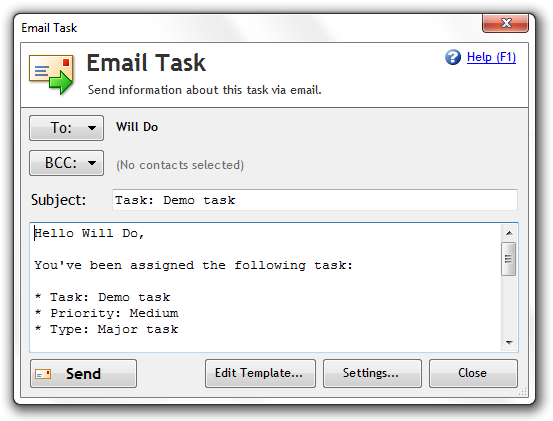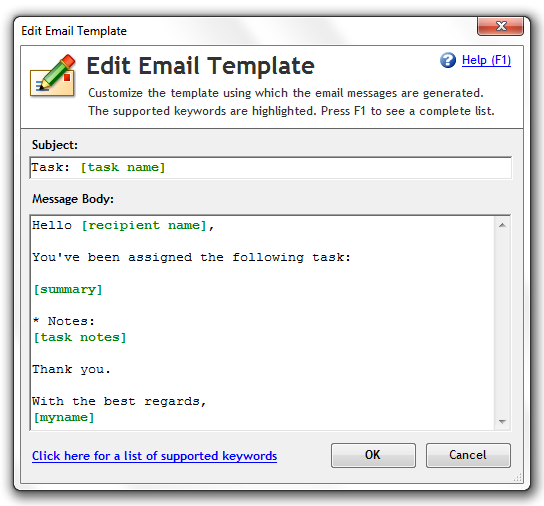Email Tasks
Swift To-Do List allows you to email tasks to others or/and to yourself.
- Email any task to one or multiple recipients
- Send hidden BCC copies (eg. to yourself)
- Customize the email template
- Send either plain-text emails or HTML emails with preserved rich notes formatting
Swift To-Do List sends the emails through an outgoing mail (SMTP) server that you have to set. A guide with step-by-step instructions is included. You can use the Email Task feature in conjunction with nearly any email service.
You can just right-click any task, click Email Task, press Send, and you are done!
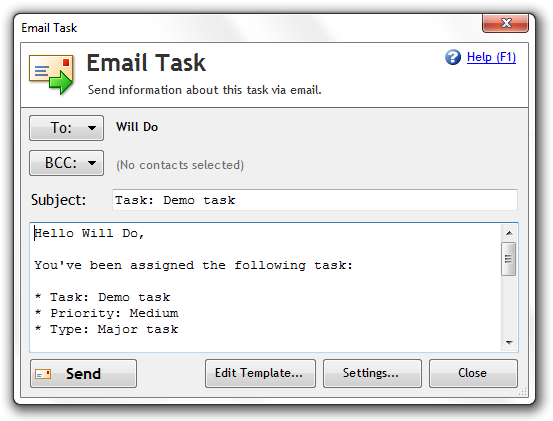
Save time with email task feature
Email template allows you to specify exactly what information about the task should be send when you email the task. You can fully customize it and use tokens that will be replaced with the actual task properties (eg. token "[priority]" will be replaced with "Highest" if the emailed tasks has the "Highest" priority set).
The default template contains all the necessary information about the task, including all the fields and notes.
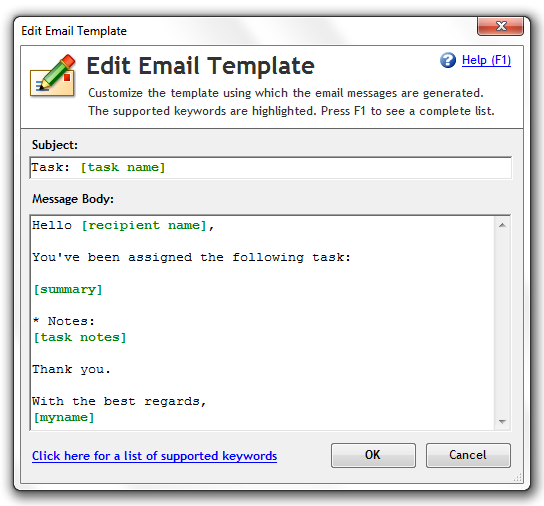
To save even more of your time, Swift To-Do List automatically prefills the default recipient with the contact in the Assigned To field of the task.
Download Swift To-Do List
The free 30-day trial version is fully functional.
Wow! You've created a fabulous tool for organizing... not just tasks but ideas, resources, books, files, sheet music, lots of things. Swift To-Do is easy to use and VERY effective.
Bob M, USA
 Tree Notes
Tree Notes
 FastPaste
FastPaste
 Mind Collected
Mind Collected