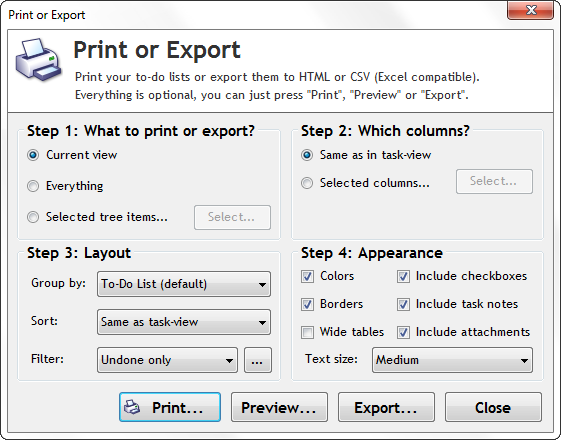Print and Export To-Do Lists
Easy to use yet powerful printing and exporting capabilities are an inherent part of Swift To-Do List.
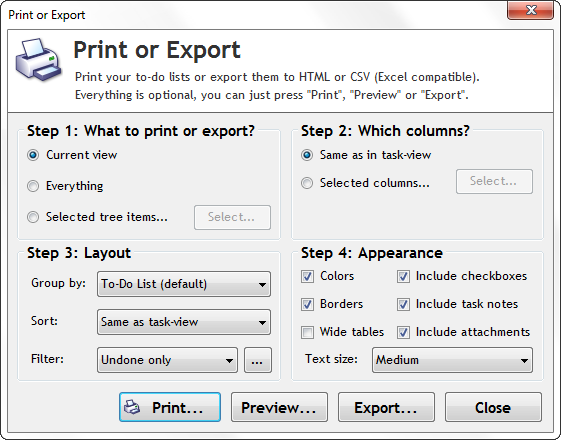
You can export your current to-do list with just 2 clicks. Everything in the Print/Export window is optional. You can:
- Export only the to-do lists you want
- Export only selected tasks (eg. just a specific single task)
- Sort the export
- Filter the export
- Group the export by any column
- Export only the columns you want
- Customize appearance - Text size, borders, colors, etc
- Export notes and attachments as well
Export to HTML or comma delimited CSV files that can be opened using Excel.
Sample HTML export
Check out a sample HTML export from Swift To-Do List, grouped by priority.
Download Swift To-Do List
The free 30-day trial version is fully functional:
I just wanted to share with you how wonderful I felt after buying this extraordinary software. When I bought it first time about 4 years back, I happened to download trial version and same day I purchased the software. Since then I am using it extensively and yesterday I downloaded the new trial version of Swift To-Do 7 and this time too, I purchased it instantly.
It has a really great impact on anybody who tries it. Actually I didn’t know about the new version and your "Check For Updates" feature will take care of it now. A very good inclusion.
The features added are really well thought off and I, being in Shipping Industry, wanted to have a very simple layout for everyone to understand the nuances of ship management. I have created a complete MIS for all my companies using this software.
Swift to do does exactly what I intend to do and that’s an extremely great advantage using this software, as you can go from a very simple approach to any complex approach by just selecting appropriate columns.
My heartiest congratulations to the entire team. Great going indeed and I am sure that we are in for seeing more innovations on this wonderful platform.
Rajiv K, India
 Tree Notes
Tree Notes
 FastPaste
FastPaste
 Mind Collected
Mind Collected