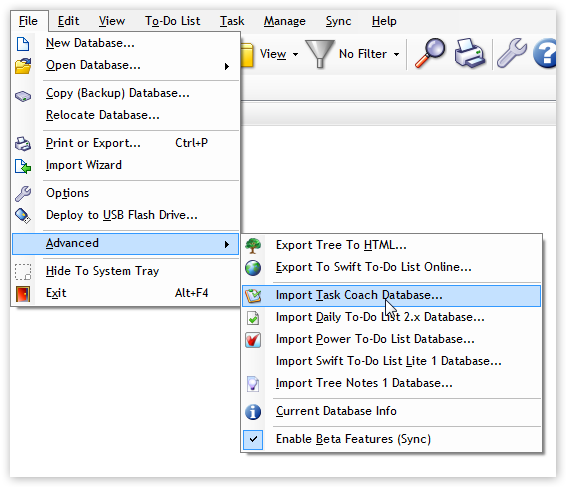Importing from Task Coach
Swift To-Do List might just be the best alternative to Task Coach.
Importing Task Coach data into Swift To-Do List is extremely simple. The import is of high quality, as the import includes attachments and task recurrence information as well.
Here is how to import Task Coach database (in just a few clicks!):
- Run Swift To-Do List
- Use menu File - Advanced - Import Task Coach Database...
- Select the Task Coach file you want to import
- Complete the rest of the simple process (e.g. save the newly imported database)
Yes, it's really this simple!
And if you are not sure where the Task Coach database file is located on your HDD, then run Task Coach and look into the title bar of the Task Coach window - it displays the full path to the database file.
This is where is the Task Coach import feature in Swift To-Do List:
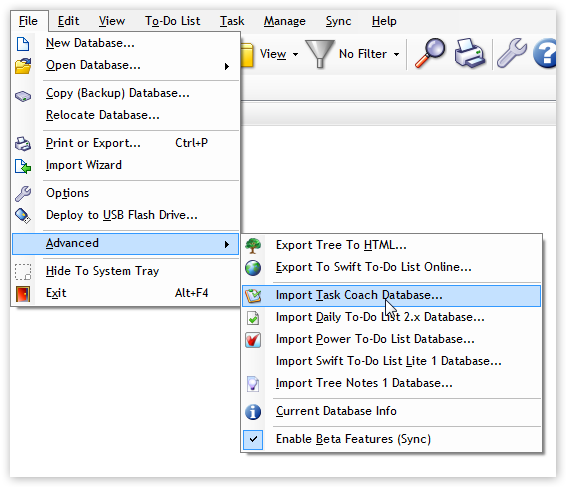
Don't have Swift To-Do List yet?
If you do not have Swift To-Do List installed yet, simply download it now. It's fast and easy.

 Tree Notes
Tree Notes
 FastPaste
FastPaste
 Mind Collected
Mind Collected