Being organized using every possible priority and task type has it’s merits, but minimalism is also appealing in many cases. If it ever occurs to you that you simply have too many different task types / priorities / contexts or contacts, and need to join two (or more!) of them together, here’s how. It’s really simple!
This short guide will be for task types, but the same approach applies for priorities, contexts, and contacts (used for Assigned To field).
Example: There are two types that you would like to join together: “Triviality” and “Small Task”. After joining them, only “Small Task” task type will remain, and all tasks that used to have “Triviality” task type will have “Small Task” type instead.
Step 1: Go to “Manage Types”
Go to Manage menu in the main Swift To-Do List window, and click Types…
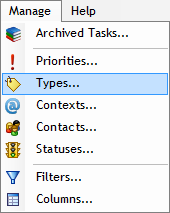
Step 2: Delete the redundant task type
Select the redundant type (“Triviality” in our case) and click Delete.
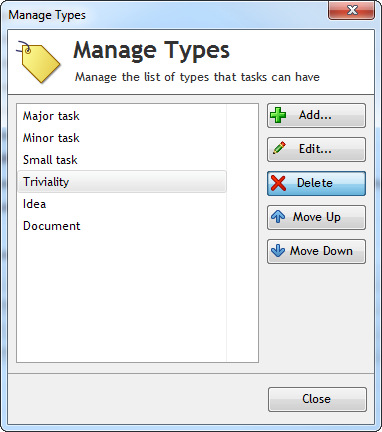
Step 3: Select new type for tasks that used the deleted type
This is the whole trick! If any of your tasks had the type that you’ve just deleted, Swift To-Do List will ask you for a different type to replace it with.
We will select “Small Task” in our example:
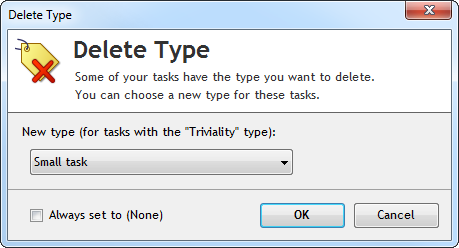
So the result is this: “Triviality” task type is deleted, and all tasks that had “Triviality” task type now have “Small Task” type. In result, these two types are joined together. If no task had “Triviality” type, then it would be simply deleted.
If you need to join together more than two types, then simply repeat Step 2 and Step 3 for the other redundant types.






How do you “use” types effectively as opposed to using context or priority – Do you have any tips?
Hi Luke,
That depends on your task management methodology. The great thing about Swift To-Do List is that you do not have use anything if it’s not meaningful for your way of working. So, if you have no use for Types, you can simply hide their editor and column, and you won’t even know that Swift To-Do List supports them :-)
I personally use Types to identify how “large” the task is – if small or large, etc. Then, when I have time/mood for only a small task, I can sort my to-do lits by Type to quickly see what small tasks need to be done. Also, when I’m not feeling like working, I start with a small task to get warmed up. Similarly, when I really want to make something meaningful, I choose a large task.
I hope this helps.