Q: What is Swift To-Do List to you?
Swift To-Do List is much more than a task scheduler. For me it’s a project management tool. All projects, regardless of how big or small… now start in Swift To-Do List.
Q: What problems does Swift To-Do List help you overcome?
The problems and challenges that Swift To-Do List helps me with is the ability to organize my work.
Q: What effect did Swift To-Do List have on your life?
The biggest impact is that it provided me the feeling of control.
Everything I am working on (and have worked on since starting to use Swift To-Do List), is organized, easy to find and easy to jump into as needed.
Q: Which are your favorite 5 features, and why?
Here you go…
1. Subtasks became my favorite feature of Swift To-Do List. This refines the ability to organize and allows you to create ‘Steps’ for any given task.
2. Filters. Next is the flexibility to create and filter by any number of combinations of a task’s properties. Status, Priority, Due Date etc…
3. Notes. Having notes for each task and sub-task is key to keeping all specifics related to a given step or job task.
4. Shortcuts, links & attachments. Everything I work on revolves around associated files… .xls, .doc, .accdb, .sql etc. Being able to easily link to the related files is what ties it all together.
5. Calendar panel. Being able to quickly see, scroll through… and act upon tasks due on a given date is huge. This allows you to flag tasks and forget about them till you need to address them.
There are many AWESOME features that make Swift To-Do List the program that is always in use both at home at the office. Simply put… for me at least… this has become an indispensable tool.
Bob’s Swift To-Do List Review
Introduction
Being a database application developer, I felt like I was in a never ending quest to find the ultimate program to allow me to keep all my projects, tasks, schedules and code, in a manageable format that was easy to navigate and maintain.
I tried everything from using spreadsheets with hyperlinks to multiple versions of programs I’d build myself, to the Outlook tasks & calendar. Until I stumbled upon Swift To-Do List. I must say… I think I finally found the ultimate program I’ve been looking for.
Let me elaborate
When I first started reading about it I thought… hmmm this looks like it has potential. I downloaded the trial version (which you can use for free for 30 days).
I started using It and couldn’t help but smile as it became obvious how easy it was to navigate and customize.
All the logic that I tried to incorporate into the way I work day in and day out was somehow all part of this program. Swift To-Do List allows you to effortlessly stay organized and focused on the tasks that really need attention.
Before Swift To-Do List, trying to maintain focus on projects was a job in and of itself. Interruptions from people walking in, calling or emailing seemed to be a constant distraction. Everything was important enough that it required at least a bit of note taking along with shuffling the work queue to determine what priority each new task warranted.
How I use Swift To-Do List
In addition to capitalizing on the ease in which tasks can be shuffled into the work queue, I also set up individual tasks for different projects I am working on.
The beauty here is that all related files, code, notes and logic is stored together. As the project grows, you keep adding what you need. This allows you to maintain focus and not feel overwhelmed.
Each task has its own notes as well as shortcuts to files, folders or web addresses. (this is KEY for me)
You can use sequencing to plan through each phase. This really helps me keep tabs on the scope of each project. I set up separate To-Do lists for each Project. Each task within the project then becomes its own entity.
Check out the screenshot below…
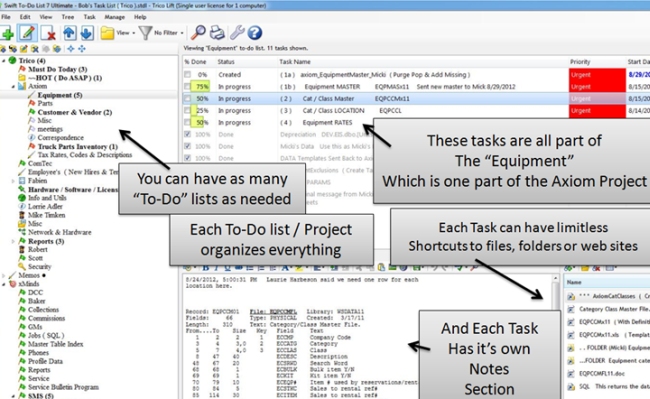
For me, the way this is laid out, combined with the ease to customize… just about everything… well… it just doesn’t get any better than this.
This is exactly what I need to work the way I want to. It allows me to keep an eye on everything. The counters in the tree allow you to see open tasks at a glance.
When you are ready to do work, hit the global hot key and Swift To-Do List is minimized to the tray. While you are working… if you think of something you need to remember, or you need to add a shortcut for the file you just spent 20 minutes on… simply hit the global hot key and Swift To-Do List is right in front of you. Add the shortcut.. make a note… hot key it back to the tray. It’s a beautiful thing.
It’s hard to elaborate on exactly how easy this program lets you to dump your thoughts, plans & new ideas into a central repository for speedy retrieval on demand. I highly recommend downloading the free 30 day trial to see for yourself.
As projects are completed, you can move them to an archive folder. No need to try and remember where it’s at… Simply CTRL+F to find it. Quickly and easily… your mind is right back into the project you finished 2 weeks ago.
I purchased it after 2 weeks of use. I am thoroughly happy with this software and have no reservation about recommending it… (and I have to all my family and friends).
One ecstatic customer,
– Bob McClellan





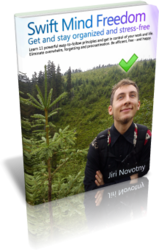

It seems that Swift To-Do List 8 doesn’t have the visual calendar that the less powerful Daily To-Do List application has. Most task management software I’ve seen presents a calendar view, usually with options to view monthly, weekly, and daily, so I wonder why Swift To-Do List 8 doesn’t have that feature (unless I’m mistaken).
Hi Robert,
Swift To-Do List has the exactly same small calendar. It’s below the tree – there’s a link “Open Calendar”. When you click it, the calendar is opened. It acts as a quick date filter – so when you open it, only tasks due today will be shown.
The date based on which it filters is customizable (e.g. it can show tasks Start OR Due on a certain date(s)).
Thanks for your reply. I’ve been looking at the free Task List Guru 3. I’m still getting used to managing my work on the computer instead of on a paper pad.
Also, we are working on a full-blown scheduling calendar as an upcoming new feature for Swift To-Do List.
Kudos to Mr. McClellan for being able to elaborate on points I missed with my synopsis.
As Bob mentioned, It’s hard to elaborate on exactly how easy this program lets you to dump your thoughts, plans & new ideas into a central repository for speedy retrieval on demand.
One of my companies tag lines is – Your imagination is the only limitation on the uses and designs possible with our products/services.
The same applies to Swift TO-DO.
~ Sherri, Designer Label Gal, Inc.