Since version 8.0, the Ultimate edition allows you to display sequential numbers in the task-view.
The numbers always display the number of the row, so if you move some task to another position, its number will also change.
Tree numbering must be enabled for individual to-do lists and lists. There is no global setting that applies to all lists.
To enable tree numbering for any particular to-do list or list, open the Edit To-Do List window (e.g. by double-clicking the to-do list in the tree). Then, check "Show numbers" and press "OK"
This is how task numbering looks in the task-view:
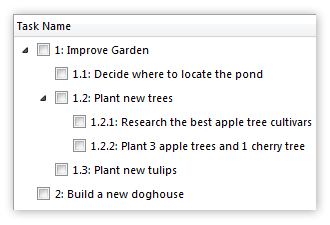
Tree Count Numbers
Don't confuse task numbering with tree count numbers. Tree numbers are displayed in the to-do list tree upon to-do lists, and they indicate the count of tasks in each to-do list (or list).
You can configure tree numbering in the Options window. To do that, use File - Options, and in the Options window, go to the Tree tab. There, you can enable/disable "Display count numbers" option. When enabled, you can also click Configure numbers... for additional options.